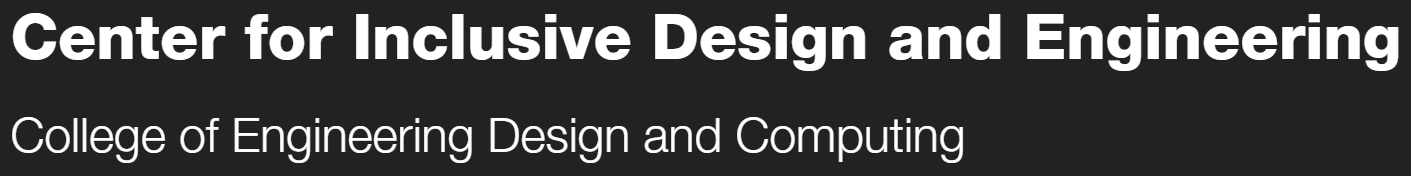Join us for this webinar presented by Eric Curts.
Chromebooks really are the computer "For Everyone" as they have powerful accessibility tools to support any learner. In this session we will explore the built-in text-to-speech tools (select to speak), alternative input tools (dictation, on-screen keyboard, digital handwriting), readability tools (magnifier, zoom, high contrast), and navigation tools (automatic clicks, sticky keys, and mouse cursor adjustments).
Eric has been in education for 30 years, and currently serves as a Technology Integration Specialist for SPARCC in North Canton, Ohio where he oversees Google for Education implementation, training, and support, as well as other technology integration initiatives. Eric is an authorized Google Education Trainer and Innovator, and provides training to schools, organizations, and conferences throughout Ohio and across the country. He is a co-leader of the Ohio Google Educator Group at bit.ly/gegohio. Eric runs the award-winning blog www.ControlAltAchieve.com where all of his edtech resources can be found, and is the author of the book "Control Alt Achieve: Rebooting Your Classroom with Creative Google Projects".